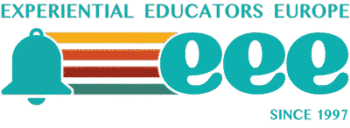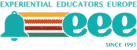eee 2021 – WHERE & HOW IT ALL WORKS
the Virtual Conference takes place in the online world using Zoom, Wonder & Trello – possibly other platforms
New to Zoom or Wonder? Join us for our free explanatory technical workshop – Monday 26 April 19.00 CEST – after you have registered for the Conference. Let us know at experientialeducatorseurope@gmail.com
What you see here is a real life Planning Board….we will use a virtual version
The Conference Programme Board which you see here is on Trello – a virtual platform where you will find all the workshops & times.
The link to the Conference Programme Board will be sent one day before the conference to everyone who has completed the Sign-up process.
Here’s how it works – TRELLO is a collaboration tool that organizes projects onto boards. At one glance, Trello tells you what’s being worked on, who’s working on what, and where something is in a process. Imagine a white board, filled with lists of sticky notes, with each note as a task for you and your team. … That’s Trello.
technical information:
Free & easy tutorials about TRELLO are on their website and on YouTube.
ZOOM information is also on YouTube – we really like David’s Zoom Tutorial.
If you are offering a workshop and do not have a Zoom-Pro License please contact us and we should be able to provide one for you – but let us know in advance. Our workshop blocks are 75 minutes, so you’ll want a Zoom-Pro License. Personal Zoom accounts are limited to 40 minute sessions.
WONDER
Totally new and experiential! We really like this 5 min introduction on YouTube to Wonder
or join our April 26 technical workshop – see top of page
Supported Devices
Wonder is designed for desktop and laptop computers only.
Wonder does not currently function on tablets or mobile devices, iPads, iPhones or other similar devices
Browsers
Wonder is optimized exclusively for Google Chrome and Microsoft Edge